Other users can help you build your website.
Users who have the Administrator role on a website can give other users permission to update their site. The role you assign to a user determines what they can do. See the role descriptions below for details.
All users MUST be USC staff, faculty, or students.
Step 1 – Ask your user to log into https://sites.usc.edu
This will create an account for them in the sites.usc.edu system. Users go through the usual USC Single Sign on login process to log into sites.usc.edu.
Step 2 – Add the user to your website
After your user has signed in to sites.usc.edu and an account has been created for them, you need to add them as a user on your site. Note that the person adding users must have an administrator role on your site.
- Go to the Dashboard > Users > Add New
- Under Add Existing User, enter their @usc.edu email address or USCNetid in the Email or Username box
- Select the role you want them to have from the Role drop down
- Click Add Existing User
If your user does not yet have an account on sites.usc.edu you will get an error message. In this case go back and ask them to login to sites.usc.edu and then you will be able to add them to your site.
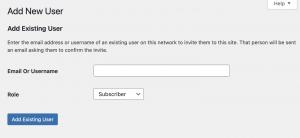
*About the Roles
Administrator
An administrator has full and complete ownership of a site, and can do everything permitted by the platform on their site. This person “owns” the site and can make all publishing decisions, including those related to posts and pages, menus, comments, settings, theme choice, users and privacy settings. This is the only user who can delete/archive the site. We recommend only one administrator per site.
Editor
An editor can view, edit, publish and delete any posts/pages, whether they are draft or published, moderate comments, manage categories, and tags. This role is generally reserved for faculty, staff, graduate students, or undergrads with significant experience.
Author
An author can edit, publish and delete their own posts, but cannot work on pages created by others. This is a good role for students or contributing writers.
Contributor
A contributor can create and edit draft versions of posts, to be reviewed and published by an editor or administrator. This is a good role for students or contributing writers.
Subscriber
Subscribers can view sites that are private, but cannot write or edit beyond adding comments (if comments are enabled on the site).
