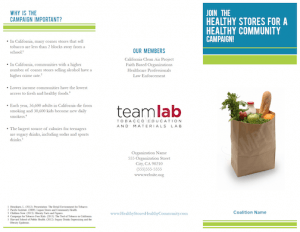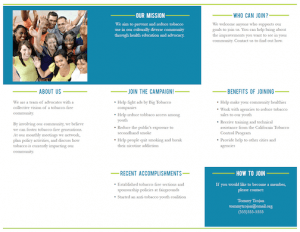New Retail Campaign Coalition Brochure Template
Do you need a material to recruit coalition members to help with the Healthy Stores for a Healthy Community campaign? TEAM Lab has created a coalition brochure template that you can customize with your organization’s information.
The brochure template can be edited in Microsoft Publisher, and will print double-sided on letter size paper (8.5” x 11”).
We have created an example so you can see what the end result can look like. In addition, we have also provided you with a list of potential statements to include in your brochure. The template is customizable, so you can include information from the list of examples or you can include other information relevant to your coalition.
Below are the instructions to download the files and a link to a tutorial that provides step-by-step instructions on how to customize using Microsoft Publisher.
Downloadable Files:
In order to open the file, put your cursor over the link and right click. A menu should show up. Select, “Save link as” and you will be able to download and save the file.
Retail Campaign Brochure Template– This is the brochure template that you can customize in Microsoft Publisher.
List of Examples to Include in the Brochure– You can incorporate items from this list into the customizable sections of your brochure. This will help tailor the brochure so that it’s more relevant to your campaign strategies and the local community.
Example of Completed Brochure – This is an example of what the brochure might look like after it has been customized.
Instructional Guides:
Video Tutorial – For step-by-step instructions, watch this video tutorial on how to customize the brochure template.
Written Instructions– Refer to this file if you would prefer to read instructions on how to customize the content of the brochure.