Process
- Hiring Manager completes Student Worker Intent to Hire. ITS Student Intent to Hire forms will need to be submitted via the USC Provost Payroll website.1
- HR Rep will review and contact you to confirm details, review next steps, and timeline.
- Payroll Services will post ad on ConnectSC where most USC students look for jobs (will include hiring manager contact info).
- Hiring Manager accepts apps, screens and interviews students.
- Email goes to HDC and student worker to fill out info.
- Completed form comes back to HDC.
- HR Rep will send out Offer letter and schedule an onboarding appointment.
- HR Rep onboards student worker (compliance / overview).
- HR Rep sends NTE to student and informs hiring manager.
Detailed Instructions
Please select student status below for a detailed list of instructions:
Students who are currently employed as a Student Worker at USC and are adding an additional on-campus job.
Step 1) Action By: Supervisor
Don’t have a student worker yet? Create a job posting on connectSC.
Already have a student worker?
- Intent-to-Hire Form (part 1 – supervisor portion): The supervisor begins the process of hiring a student worker by filling out the “Intent to Hire” form.
- Q. – What happens after I submit this form? After you complete this step, you will receive a confirmation email that references your ticket # for this request.
Step 2) Action By: Finance Division Payroll
-
Student Worker Authorization: Once the additional job has been set up, the hiring supervisor and student worker will receive an email titled “Student Work Authorization” which includes the date that the student is authorized to begin work.
Students studying at USC from the United States who are U.S. citizens.
Step 1) Action By: Supervisor
Don’t have a student worker yet? Create a job posting on connectSC.
Already have a student worker?
- Intent-to-Hire Form (part 1 – supervisor portion): The supervisor begins the process of hiring a student worker by filling out the “Intent-to-Hire” form.
- Q. – What happens after I submit this form? After you complete this step, you will receive a confirmation email that references your ticket # for this request.
Step 2) Action By: Finance Division Payroll Services
-
Pre-onboarding checklist and appointment email: Student and supervisor will receive an email from Provost Payroll regarding the pre-onboarding requirements and information about how to set up an onboarding appointment.
Step 3) Action By: Proposed Student Worker
-
Onboarding Appointment: Schedule an appointment via the link provided to you in the email above to come in for on-boarding.
-
Q. – What do I need to bring with me in preparation for this meeting
-
REQUIRED ORIGINAL DOCUMENTS: You must bring original documents to your on-boarding appointment for review by our Payroll Coordinator. | Acceptable Documents
- Employees may present one selection from List A OR A combination of one selection from List B and one selection from List C.
-
-
Q. – Where do I go for my on-boarding appointment?
-
FPM Building, Suite 152: 3434 S Grand Ave, Los Angeles, CA 90089
-
-
Step 4) Action By: Finance Division Payroll Services
-
Student Worker Authorization: After you have met with the Finance Division Payroll Team, your paperwork will be processed and the hiring supervisor and student worker will receive an email titled “Student Work Authorization” which include the date that the student is authorized to begin work. You may begin work once you have received this email.
Students who are from outside the United States studying at USC on a visa (F-1, J-1, etc.)
Step 1) Action By: Supervisor
-
Social Security Card: Find out if your proposed student hire has a social security card. International student must have a receipt from the social security office that shows proof that they have applied for a social security number before they can be hired by USC. If the student you are planning to hire does not already have a social security card, follow these steps to assist your student in obtaining one:
-
-
-
Department Letter: Have the student fill out the social security letter template, print on your department letterhead and sign as the supervisor. The template can be found here (If employed by USC, use EIN: 95:1642394): International Student Worker – Hiring Department Template
-
OIS Letter: Have the student contact the Office of International Services (OIS), to obtain a secondary letter verifying the student’s current enrollment status.
-
Visit Social Security Office: Have the student take both letters from above to the closest social security office to apply for a social security card. The nearest social security office is located a few miles away from campus at 1122 W. Washington Blvd., 2nd Floor, Los Angeles, CA 90007.
-
Receipt: The social security office will provide them with a receipt which they will bring to begin their hiring process.
-
-
-
Intent-to-Hire Form (part 1 – supervisor portion): The supervisor begins the process of hiring a student worker by filling out the “Intent-to-Hire” form.
-
Q. What happens after I submit this form?
-
After you complete this step, you will receive a confirmation email that references your ticket # for this request.
-
-
Step 2) Action By: Finance Division Payroll
-
Verification of Student Status: Finance Division Payroll team verifies that student is, in fact, a new hire for the university. Once confirmed, the student will receive an email notification to with the pre on-boarding requirements and to make an appointment to come in for a student on-boarding meeting.
Step 3) Action By: Proposed Student Worker
-
Onboarding Appointment: Schedule an appointment via the link provided to you in the email above to come in for onboarding.
-
Q. – What do I need to bring with me in preparation for this meeting
-
REQUIRED ORIGINAL DOCUMENTS FOR FORM I-9: You must bring original documents to your on-boarding appointment for review by our Payroll Coordinator. | Acceptable Documents
-
Employees may present…
-
One original document from List A OR
-
A combination of one original document from List B and one original document from List C
-
-
Glacier Forms: You will receive an email from support@online-tax.net with the subject line Payments from University of Southern California. This email will contain a username and password unique to your record. (NOTE: Glacier “Immigration Status Expiration” and “Estimated Date of Departure” dates must match and must reflect the program end date on you I-20).
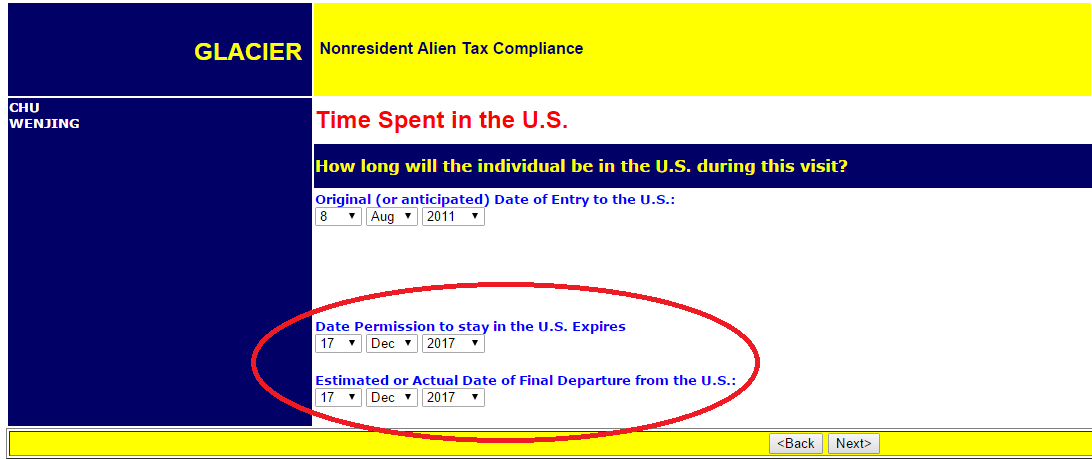
-
-
Q. – Where do I go for my on-boarding appointment?
-
FPM Building, Suite 152: 3434 S Grand Ave, Los Angeles, CA 90089
-
-
Step 4) Action By: Finance Division Payroll
-
Student Worker Authorization: After you have met with the Finance Division Payroll Team, your paperwork will be processed and the hiring supervisor and student worker will receive an email titled “Student Work Authorization” which include the date that the student is authorized to begin work. You may begin work once you have received this email.
Standard Response to Students
If students reach out directly but you are not hiring at the time, see below for a standard response:
Hi [Student Name],
Thank you for your interest in applying for a student position at [Division Name]. At the moment, my team is not hiring for any positions. I recommend visiting the SC Connect website for all current student worker job openings and applying through the portal.
Connect SC log in for students: https://usc-csm.symplicity.com/students/ (please note: you will need to sign in via shibboleth)
Wishing you the best of luck on your search.
Best,
[Staff name]
Quick Links
- Student Worker Intent to Hire
- ITS Student Worker Intent to Hire
- I-9 Acceptable Documents
- International Student Worker – Hiring Department Template
- Office of International Services (OIS)
- For ITS Payroll questions, contact Provost Payroll. ↩︎