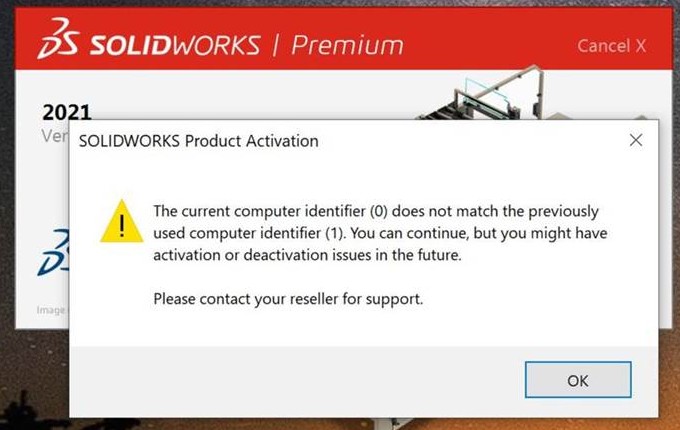
Installing Solidworks was an extremely frustrating experience.
I had a difficult time installing Solidworks in the past two weeks because the Macbook M1 PRO is not compatible with Solidworks. The installation process was very difficult because it required me to download Parallels, a software that help to install Windows 11 to a Mac system. However, Solidworks is not compatible with Windows 11. Therefore, I wasted $40 on Parallels and am still unable to install Solidworks on my laptop.
The only solution that I have left is to keep my old Macbook (I was going to sell it to earn some money back) and install the Bootcamp assistant to install Windows 10 and run Solidworks from there.
But this method was also a struggle because there was not enough space in the old Macbook so I had to uninstall Bootcamp assistant and other software to make space for Solidworks. Then reinstall Bootcamp assistant and Solidworks, which took over 5 hours.
Although this was a very rough process, I am glad that now Solidworks is installed and I can use it in the next 11 weeks in PRIN 526, the lovely CNC class.
Finally, I would like to shout out to Erin for being the master of installation. THANK YOU! YOU ARE AMAZING!