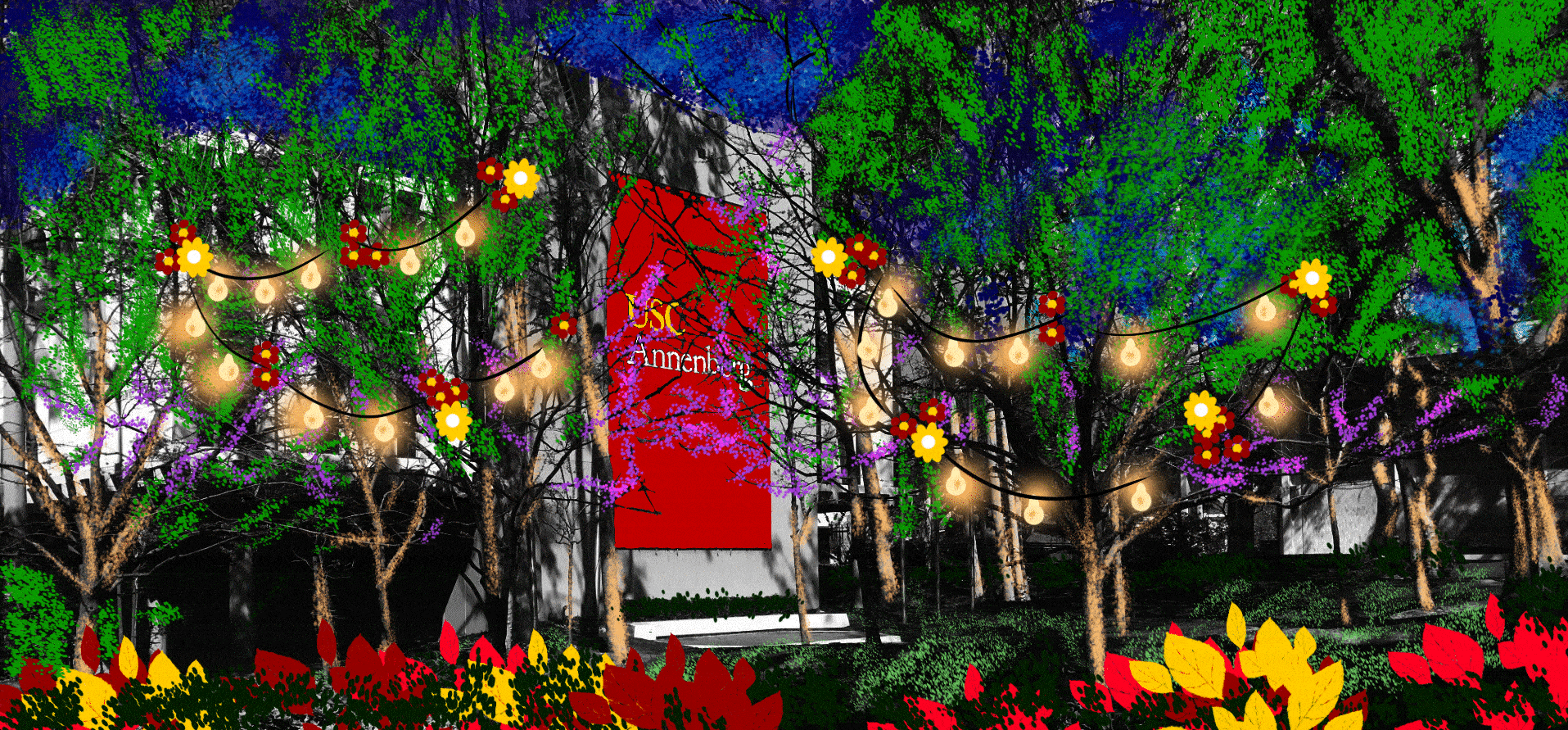Statista is kinda weird. It basically aggregates descriptive statistics from all over the place (mostly free data–open source, publicly available, government reports, etc.) and then makes nice tables and charts with it. It isn’t really something that you’d be citing for research that you intend to publish; for that, you’d go to those sources directly. But, a lot of professors like you to use it in class because it can get you data to work with quickly.
An important thing to remember when citing from Statista is that Statista did not collect the data you are looking at. Statista repackages that data. It might make sense to think about it in terms of the author-publisher relationship you’re probably more familiar with. Some other source collected the data; Statista is (re)publishing it in a different format. Probably. I’m sure there are exceptions.
General form of a reference entry for a Statista table or chart
Author/Data Source. (DATE). Title of the Statista chart: Sentence case [FORMAT]. In Statista. Retrieved MONTH DAY, YEAR, from URL
When you’re putting together your reference entry, you will need the following information:
- Original data source (the organization or person who originally collected the data)
- Date of publication
- Title of the Statista chart or table
- The date that you accessed the Statista chart or table
- URL
You might know that you don’t always need a retrieval date for online sources anymore (in APA, at least). This is mostly true. But, for sources that might change, a retrieval date is still helpful (and required by the APA).
Example
Here is a Statista chart about “Gun laws in the United States in 2023, by state”:
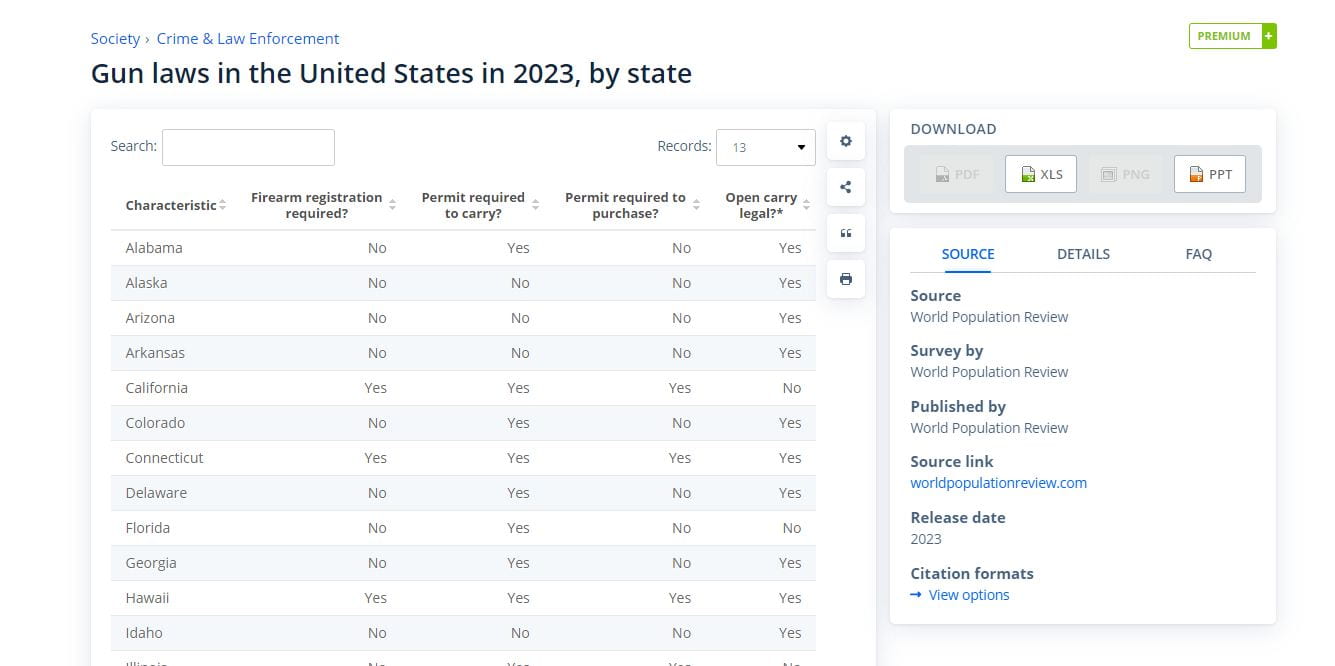
The box on the right-hand side of the page includes almost all of the information that you need to cite this table. On the right-hand side of the table, itself, you’ll see a little button with quotation marks on it. That is the automatic citation button. Like all automatic citation buttons, it rarely works correctly. If you use it at all, use it as a guide and then double check to make sure it didn’t do something stupid (it will).
Here’s the information that we need to create a reference entry:
- Original data source (the organization or person who originally collected the data): World Population Review
- Date of publication: 2023
- Title of the Statista chart or table: Gun Laws in the United States in 2023, By State
- The date that you accessed the Statista chart or table: February 28, 2024
- URL: https://www-statista-com.libproxy1.usc.edu/statistics/1381099/us-gun-laws-by-state/
If we plug that into the general template from the top of the page, we get this:
World Population Review (2023). Gun laws in the United States in 2023, by state [Table]. In Statista. Retrieved February 28, 2024. https://www-statista-com.libproxy1.usc.edu/statistics/1381099/us-gun-laws-by-state/
Some notes:
- If you click the automatic citation button, it will give you a full date for the publication (May 5, 2023) instead of just a year (2023). But I don’t know where I can confirm that. When you click on the link for the World Population Review, you get the statistics for gun laws from 2024. That’s one reason that Statista is ok for a first pass, but probably not sufficient for more in depth research.
- Below the table, Statista often includes short summary articles written by individual authors (presumably folks at Statista). These are helpful overviews, but they often lack specific sourcing for their claims. I’d avoid using them in your research, besides as a jumping-off point. If you do want to cite them, however, you would cite it as a webpage or blog post; not as a Statista chart.
Citing a Statista chart in your paper
To cite a Statista chart, you can use either a narrative citation or a parenthetical citation. In both cases, you will have to highlight the original source of the data:
Narrative citation: “According to the World Population Review (2023), Alabama does not require firearm registration.”
Parenthetical citation: “As of 2023, Alabama did not require firearm registration (World Population Review, 2023)”