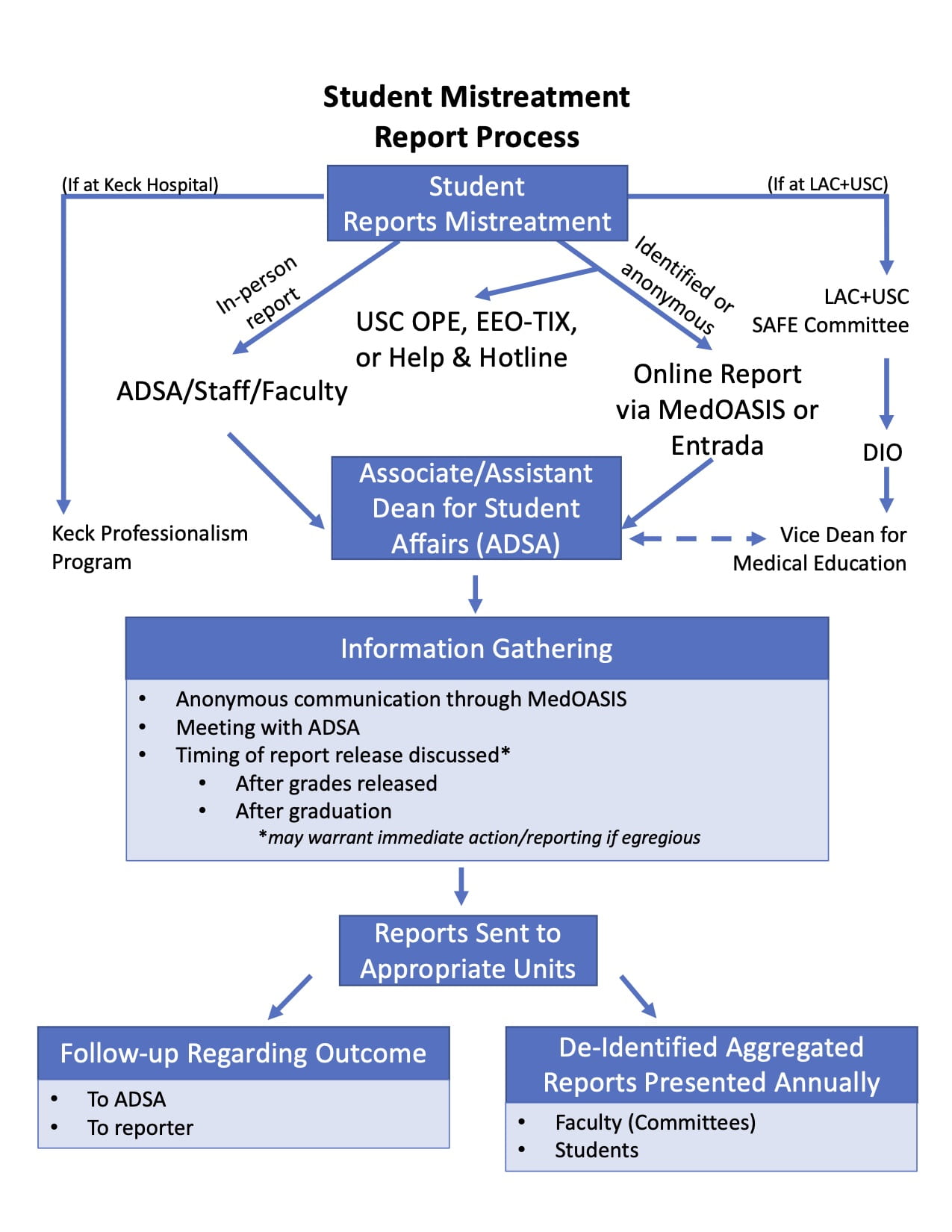Reporting Mistreatment – Students can report mistreatment through the following mechanisms:
- Online report anonymous or identified through MedOasis.
Concerns can be shared through KSOM’s online reporting system through MedOasis. You can access MedOasis through my.USC.edu and select the MedOasis Widget. The mistreatment report form is located in the announcement box at the top of your MedOasis home page.
Reports made through this system are reviewed by the associate and/or assistant deans for student affairs who will oversee the reporting of the incident and forward the report to the appropriate personnel for assessment and intervention.
Depending on the nature of the information shared, anonymous reporting of concerns may limit KSOM or the University’s ability to investigate or respond to the report or provide follow up information to the reporting party.
- Course Evaluations
At the conclusion of any course, clerkship, elective or selective, students are able to indicate if they would like to submit a mistreatment report. Course evaluations are confidential. If a student indicates a concern, the student is prompted to submit a mistreatment report through the online reporting system in MedOasis.
- Associate and/or Assistant Dean for Student Affairs
A student considering making a report may also bring a concern related to the incident(s) to the associate and/or assistant dean for student affairs. The Deans-on-Call service may be utilized for after hour concerns: (323)442-2553.
Reporting Mistreatment Related to Protected Class Discrimination, Harassment, or Retaliation
Reports of discrimination, harassment, or retaliation related to protected class (e.g. race, ethnicity, religion, sex, age, shared ancestry and ethnic characteristics, medical condition pregnancy, disability, sexual orientation, gender, gender identity, gender expression, and any other class of individuals protected from discrimination under federal, state, or local law, regulation, or ordinance) should be made to the Office for Equity, Equal Opportunity, and Title IX (EEO-TIX):
- In person: USC Credit Union Building; 3720 South Flower Street, 2nd Floor, Los Angeles, CA 90089-0704; http://eeotix.usc.edu/
- By telephone (213) 740-5086
- By email: eeotix@usc.edu(for all inquiries, reports, or complaints regarding the Policy on Prohibited Discrimination, Harassment, and Retaliation or other forms of Prohibited Conduct) vpeeotix@usc.edu to reach the VP of EEO-TIX
Reports made to KSOM or to designated University employees must be shared with EEO-TIX. Designated employees within KSOM include the associate and/or assistant dean for student affairs, and any faculty or staff member.
Within the broader University framework
For responding to misconduct, students, staff, and faculty can report concerns related to non-protected class bullying, intimidation, unfair treatment, and other ethical conduct or behavior concerns to the University’s Office of Professionalism and Ethics (OPE), and/or to the University’s Office for Equity, Equal Opportunity, and Title IX (EEO-TIX).
- Office of Professionalism and Ethics (OPE)
OPE is responsible for the centralized reporting of concerns across both the Health Sciences and University Park Campuses. OPE will review and refer all complaints to the appropriate office based on the type of mistreatment reported. Reports involving protected class discrimination and harassment are referred to EEO-TIX. Reports involving non-protected class concerns may be referred to Faculty Affairs, Human Resources, and Student Affairs. Contact OPE directly at ope@usc.edu or (213) 740-5755.
- Help & Hotline
Reports may be made through the University’s Help & Hotline, either online at report.usc.edu, or via 24/7 phone representatives at (800) 348-7454. The Help & Hotline allows for anonymous reports. Individuals who make an anonymous report can communicate with the University through the Help & Hotline to ask questions and seek information without disclosing their identity.